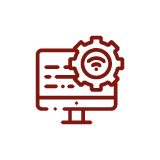This course teaches the administrative functions necessary to plan, install, configure, maintain, and troubleshoot an IBM Workload Scheduler 9.4 network. This course includes an in-depth look at designing an IBM Workload Scheduler network architecture, background processes in Workload Scheduler, workstation and network configuration options, workload production cycle and processing, effective use of Workload Scheduler security, and techniques for Identifying and resolving common problems. Hands-on lab exercises include planning a network, defining workstations and domains, and installing and configuring Workload Scheduler components.
Argomenti
Introducing IBM Workload Scheduler 9.2 Administration
- Using dynamic batch computing
- IBM Workload Automation configurations
- Workload Scheduler architecture
- Workload Scheduler agents and workstations
- Using the Dynamic Workload Console
- Getting started with the command-line interfaces
Planning the Workload Scheduler implementation
- Planning the Workload Scheduler architecture
- Creating workstation and domain definitions
- Workload Scheduler networks
- Preparing a database
- Checking hardware and software prerequisites
- IBM Workload Automation users
Installing and configuring Workload Scheduler
- Preparing for the installation
- Choosing an installation method
- Configuring Workload Scheduler
Upgrading Workload Scheduler
- Planning and preparing the upgrade
- Performing an upgrade
- Performing ongoing maintenance
Managing the production cycle
- Production and preproduction plans
Running agent processes
- Workload Scheduler agent processes
- Using the console manager
- Configuring the job environment
Securing Workload Scheduler
- Providing specific access
- Configuring authentication
- Configuring Dynamic Workload Console roles
- Configuring user authorization
Finding and repairing problems
- Built-in troubleshooting features
- Checking workstation status
- Finding log files
Obiettivi
- Describe the workstations
- Describe the components and their interactions
- Plan a Workload Scheduler network for your organization
- Install and configure the components
- Upgrade a workstation to the latest version
- Customize how jobs run
- Manage how users are authenticated and authorized to use Workload Scheduler
- Demonstrate the daily planning functions
- Diagnose and troubleshoot problems with Workload Scheduler
Prezzo di listino
1.400,00 EUR + IVA per partecipante
Durata
- 16 ore
- 2 giorni
Prerequisiti
Before taking this course, make sure that you can use a web browser and the UNIX or Linux shell to run basic commands and browse the file system.
Durata: 16 ore (2 giorni)
Erogabile on-line e on-site
Tutti i nostri corsi sono erogabili anche in modalità on-line (con formazione a distanza), oppure on-site, sempre personalizzati secondo le esigenze.