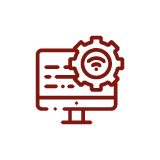This course is also available as self-paced virtual (e-learning) course IBM MQ V9.1 System Administration (ZM156G). This option does not require any travel.
This course teaches you how to customize, operate, administer, and monitor IBM MQ on-premises on distributed operating systems. The course covers configuration, day-to-day administration, problem recovery, security management, and performance monitoring. In addition to the instructor-led lectures, the hands-on exercises provide practical experience with distributed queuing, working with MQ clients, and implementing clusters, publish/subscribe messaging. You also learn how to implement authorization, authentication, and encryption, and you learn how to monitor performance.
Note: This course does not cover any of the features of MQ for z/OS or MQ for IBM i.
For information about other related courses, see the IBM Training website:
ibm.com/training
Argomenti
Introducing IBM MQExercise: Getting started with IBM MQWorking with IBM MQ administration toolsExercise: Working with IBM MQ administration toolsConfiguring distributed queuingExercise: Implementing distributed queuingManaging clients and client connectionsExercise: Connecting an IBM MQ clientAdvanced IBM MQ client featuresWorking with queue manager clustersExercise: Implementing a basic clusterPublish/subscribe messagingExercise: Configuring publish/subscribe message queuingImplementing basic security in IBM MQExercise: Controlling access to IBM MQSecuring IBM MQ channels with TLSExercise: Securing channels with TLSAuthenticating channels and connectionsExercise: Implementing connection authenticationSupporting JMS with IBM MQDiagnosing problemsExercise: Running an IBM MQ traceBacking up and restoring IBM MQ messages and object definitionsExercise: Using a media image to restore a queueExercise: Backing up and restoring IBM MQ object definitionsHigh availabilityMonitoring and configuring IBM MQ for performanceExercise: Monitoring IBM MQ for performanceExercise: Monitoring resources with the IBM MQ Console
Obiettivi
After completing this course, you should be able to:
- Describe the IBM MQ deployment options
- Create and manage queue managers, queues, and channels
- Use the IBM MQ sample programs and utilities to test the IBM MQ network
- Configure distributed queuing
- Configure MQ client connections to a queue manager
- Define and administer a queue manager cluster
- Administer Java Message Service (JMS) in MQ
- Implement basic queue manager restart and recovery procedures
- Use IBM MQ troubleshooting tools to identify the cause of a problem in the IBM MQ network
- Manage IBM MQ security
- Monitor the activities and performance of an IBM MQ system
Durata
- 40 ore
- 5 giorni
Prerequisiti
- Basic knowledge of IBM MQ concepts and features
- Some knowledge of TCP/IP configuration
- Basic experience with Windows 2016 system administration
Durata: 40 ore (5 giorni)
Solo su richiesta
Questo corso è erogabile solo su richiesta, in modalità on-line (con formazione a distanza), oppure on-site, sempre personalizzati secondo le esigenze.