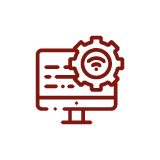In: Azure Apps and Infrastructure
This course teaches Solutions Architects who have previously designed for Amazon Web Services how to translate business requirements into secure, scalable, and reliable solutions for Azure. Lessons include virtualization, automation, networking, storage, identity, security, data platform, and application infrastructure. This course outlines how decisions in each theses area affects an overall solution
Audience Profile
This course is for AWS Cloud Architects with expertise in designing and implementing solutions running on AWS who now want to design for Microsoft Azure.
Course outline
Module 1: Introduction to Azure
In this module, you’ll learn about how Azure organizes subscriptions and accounts, and you can set up resource groups and templates to standardize creation and life-cycle management of your resources.
Lessons
Subscriptions and accounts
-
Resource groups and templates in Azure Resource Manager
After completing this module you will be able to:
-
Determine the type of account and subscription best suited to your solution.
-
Create resource groups and templates to standardize and manage solutions.
Module 2: Azure global infrastructure
In this module, you’ll see th...
Module 1: Introduction to Azure
In this module, you’ll learn about how Azure organizes subscriptions and accounts, and you can set up resource groups and templates to standardize creation and life-cycle management of your resources.
Lessons
Subscriptions and accounts
-
Resource groups and templates in Azure Resource Manager
After completing this module you will be able to:
-
Determine the type of account and subscription best suited to your solution.
-
Create resource groups and templates to standardize and manage solutions.
Module 2: Azure global infrastructure
In this module, you’ll see the worldwide architecture of Microsoft Azure and how that architecture affects the availability and reliability of your applications and sites.
Lessons
Azure regions
-
Azure Availability Zones
-
Comparison with AWS
After completing this module you will be able to:
- Implement an architecture that provides the availability and reliability required by your solution.
Module 3: Implement Azure Active Directory
In this module, you will learn how to secure identities with Azure Active Directory, and implement users and groups.
Lessons
Introduction to Azure Active Directory
-
Domains and custom domains
-
Safety features
-
Guest users in Azure Active Directory
-
Manage multiple directories
-
Comparison with AWS
After completing this module you will be able to:
-
Secure identities with Azure Active Directory.
-
Implement users and groups.
Module 4: Implement and manage hybrid identities
In this module, you will learn how to extend your on-premise Active Directory accounts to the cloud, and how to sync the accounts.
Lessons
Introduction to Azure AD Connect
-
Comparison with AWS
After completing this module you will be able to:
-
Use your on-premise Active Directory account to authenticate to your cloud solution.
-
Sync accounts between on-premise and the cloud.
Module 5: Implement virtual networking
In this module, you will learn about basic virtual networking concepts like virtual networks and subnetting, IP addressing, Azure DNS, network security groups, and Azure Firewall.
Lessons
Azure Virtual Network and VNet peering
-
VPN and ExpressRoute connections
-
Comparison with AWS
After completing this module you will be able to:
- Design virtual networks with security in mind.
Module 6: Implement VMs for Windows and Linux
In this module, you will learn how to configure VMs for high availability and how to deploy and configure scale sets.
Lessons
Configure high availability
-
Comparison with AWS
After completing this module you will be able to:
-
Implement VMs to create high availability solutions.
-
Deploy and configure scale sets.
Module 7: Implement load balancing and network security
In this module, you will learn how to implement Azure Load Balancer, and how to set up security groups.
Lessons
Implement Azure Load Balancer
-
Implement an Azure Application Gateway
-
Implement Azure Firewall
-
Implement network security groups and application security groups
-
Comparison with AWS
After completing this module you will be able to:
-
Implement the components of load balancing.
-
Set up network and application security groups.
Module 8: Implement container-based applications
In this module, you will learn how to configure the Azure Kubernetes Service and how to publish a solution on an Azure container.
Lessons
Configure Azure Kubernetes Service
-
Publish a solution on an Azure Container Instance
-
Comparison with AWS
After completing this module you will be able to:
-
Configure Azure Kubernetes Service for your solution.
-
Publish your solution on an Azure Container Instance.
Module 9: Implement an application infrastructure
In this module, you’ll learn the basics of selecting an App Service plan, configuring your plan, and setting up Logic Apps and Azure Functions.
Lessons
Create an App Service plan
-
Create and configure Azure App Service
-
Configure networking for an App Service
-
Introduction to Logic Apps and Azure Functions
-
Comparison with AWS
After completing this module you will be able to:
-
Select an App Service plan suitable for your solution.
-
Configure the App Service.
-
Incorporate Logic Apps and Azure Functions into your solution.
Module 10: Implement storage accounts
In this module, you’ll be introduced to Azure Storage and how to configure network access, replication, authentication, access, and failover.
Lessons
Azure Storage core concepts
-
Managing the Azure Blob storage lifecycle
-
Working with Azure Blob storage
-
Comparison with AWS
After completing this module you will be able to:
-
Select an appropriate Azure Storage account for your solution.
-
Configure your storage account.
Module 11: Implement NoSQL databases
In this module, you will learn about Azure Cosmos DB and how to configure it.
Lessons
Introduction to Azure Cosmos DB
-
Consistency
-
Select appropriate CosmosDB APIs
-
Set up replicas in CosmosDB
-
Comparison with AWS DynamoDB
After completing this module you will be able to:
- Configure a NoSQL database solution by using Azure Cosmos DB.
Module 12: Implement Azure SQL databases
In this module, you will learn how to implement managed instances of Azure SQL database and how to configure it for high availability.
Lessons
Configure Azure SQL database settings
-
Implement Azure SQL Database managed instances
-
Configure high availability for an Azure SQL database
-
Comparison with AWS
After completing this module you will be able to:
-
Implement managed instances of Azure SQL database.
-
Configure your database for high availability.
Module 13: Implement cloud infrastructure monitoring
In this module, you will learn how to use Azure Monitor to set alerts and how to log and manage costs.
Lessons
Monitor security
-
Monitor cost
-
Configure a Log Analytics workspace
-
Comparison with AWS
After completing this module you will be able to:
-
Set up security monitoring for your solution.
-
Monitor costs by analyzing logs.
Module 14: Implement and manage Azure governance solutions
In this module, you will learn how to configure role-based access control and how to configure Azure Policy to force compliance with governance requirements.
Lessons
Assign RBAC roles
-
Configure management access to Azure
-
Implement and configure an Azure Policy
-
Comparison with AWS
After completing this module you will be able to:
-
Configure RBAC roles for governance access.
-
Configure an Azure Policy to enforce compliance with governance requirements.
Module 15: Manage security for applications
In this module, you will learn how to implement and configure KeyVault, how to register and manage application in Azure Active Directory, and how to configure Azure Active Directory Managed Identities.
Lessons
Implement Azure Key Vault
-
Implement and configure Azure AD Managed Identities
-
Register and manage applications in Azure AD
-
Comparison with AWS
After completing this module you will be able to:
-
Register your app in Azure Active Directory.
-
Configure Azure Active Directory for managed identities used by your app to access data.
Module 16: Migration, backup, and disaster recovery management
In this module, you will learn how to migrate workloads, and now to manage backup, disaster recovery, and updates.
Lessons
Migrate workloads
-
Implement Azure Backup for VMs
-
Implement disaster recovery
-
Comparison with AWS
After completing this module you will be able to:
-
Migrate workloads to the cloud and across VMs.
-
Implement cloud backups.
-
Implement disaster recovery options.
-
Implement update strategies that avoid negative impacts to availability and performance.
Show more
Durata
- 28 ore
- 4 giorni
Prerequisiti
To be successful in this course, learners should have the following:
-
Experience (>1year) as an AWS Architect designing secure and scalable AWS cloud solutions across storage structures, compute, networking, and the interaction with external resources/services.
-
Understanding of on-premises virtualization technologies, including: VMs, virtual networking, and virtual hard disks.
-
Understanding of ne...
To be successful in this course, learners should have the following:
-
Experience (>1year) as an AWS Architect designing secure and scalable AWS cloud solutions across storage structures, compute, networking, and the interaction with external resources/services.
-
Understanding of on-premises virtualization technologies, including: VMs, virtual networking, and virtual hard disks.
-
Understanding of network configuration, including TCP/IP, Domain Name System (DNS), virtual private networks (VPNs), firewalls, and encryption technologies.
-
Understanding of Active Directory concepts, including domains, forests, domain controllers, replication, Kerberos protocol, and Lightweight Directory Access Protocol (LDAP).
-
Understanding of resilience and disaster recovery, including backup and restore operations.
-
Understanding of programming fundamentals and use of a scripting language.
Candidates will benefit from familiarity with Azure administration, Azure development processes, and DevOps processes.
Show more
Durata: 28 ore (4 giorni)
Solo su richiesta
Questo corso è erogabile solo su richiesta, in modalità on-line (con formazione a distanza), oppure on-site, sempre personalizzati secondo le esigenze.